






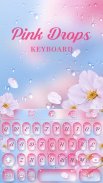
Pink Drops RainbowKey Theme

Descrizione di Pink Drops RainbowKey Theme
★ Notice ★
- To activate the keyboard theme, you need to install the latest version of RainbowKey.
- Click here to install
for free.
★ How to use? ★
- Install the theme ---> Open it ---> It will be enabled automatically!
- If you don't have RainbowKey on your phone, you will be redirected to the Google Play page of RainbowKey. Install and activate the app to apply the theme!
★ Features of RainbowKey ★
RainbowKey provides the following main features:
· Create your own keyboard with your favorite pictures
· Decorate your keyboard with 40+ beautiful fonts and colors
· 10+ Built-in themes to choose from
· 30+ Stylish fonts to decorate your words
· Swipe input - Enjoy one-handed typing
· Smart emoji prediction with 1000+ lovely emojis
· Auto correction and word prediction
· Moving cursor - Swipe on the space bar to move cursor position
★ ★ Avviso
- Per attivare il tema della tastiera, è necessario installare l'ultima versione di RainbowKey.
- Clicca qui per installare
gratuitamente.
★ Come usare? ★
- Installare il tema ---> Aprilo ---> Sarà attivato automaticamente!
- Se non si dispone di RainbowKey sul telefono, verrà reindirizzato alla pagina di Google Play di RainbowKey. Installare e attivare l'applicazione per applicare il tema!
★ Caratteristiche di RainbowKey ★
RainbowKey offre le seguenti caratteristiche principali:
· Crea il tuo tastiera con le foto preferite
· Decorare la tastiera con 40 + bellissimi font e colori
· 10+ incorporato temi tra cui scegliere
· 30 + font elegante per decorare le tue parole
· Ingresso Swipe - Godetevi una sola mano tipizzazione
· La previsione emoji intelligente con 1000+ emoji belle
· Correzione automatica e predizione di parola
· Spostando il cursore - Swipe sulla barra spaziatrice per spostare la posizione del cursore





















